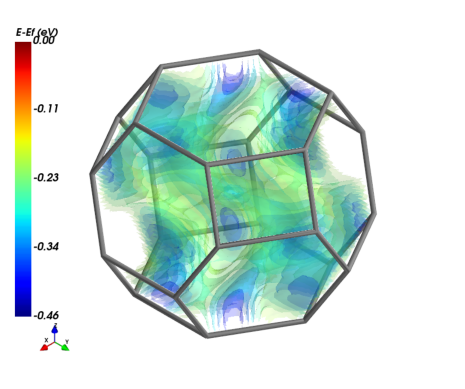Fermi Surface
Here code examples for Fermi surfaces are given. Fermi surfaces are band structures in 3D, i.e. distributions of \(E(k)\) in the first Brillouin zone (1BZ). Therefore methods are similar to band structures, i.e. projections of \(E(k)\) along the high symmetry lines of 1BZ. For band structures, please refer to the Electronic Structure examples.
NOTE
For 3D and 2D systems only.
The ‘read_Fermi_surface()’ method
This method is defined in the crystal_io.Properties_output class. The fort.35 file generated by the ‘DLV_BAND’ keyword, which specifies the min and max band numbers and the size of k mesh.
The screen output (‘out’ or ‘outp’) is strongly suggested to get Fermi energy. Otherwise the data in fort.35 is used, rather than the energy aligned to \(E_{F}=0\).
\(E(k)\) is saved by a grid defined in reciprocal unit cell, rather than the grid defined in 1BZ.
NOTE
A general (non-periodic) grid is used, which is different from the CRYSTAL input and consistent with the real-space grids defined in CRYSTALpytools. Therefore the last element is repeated and the grid is expanded along the periodic directions by 1.
[1]:
from CRYSTALpytools.crystal_io import Properties_output
fsurf = Properties_output('fsurf_graphene.out').read_Fermi_surface('fsurf_graphene.f35')
print('Graphene Fermi energy = {:.2f} {}'.format(fsurf.efermi, fsurf.unit))
print('Graphene grid size = Z {:d} Y {:d} X {:d}'.format(fsurf.bands.shape[1],
fsurf.bands.shape[2],
fsurf.bands.shape[3]))
print('Graphene nband = {:d}'.format(fsurf.bands.shape[0]))
print('Graphene spin = {:d}'.format(fsurf.bands.shape[-1]))
Graphene Fermi energy = -2.66 eV
Graphene grid size = Z 1 Y 25 X 25
Graphene nband = 12
Graphene spin = 1
For spin-polarized cases, the last dimension is doubled.
[2]:
from CRYSTALpytools.crystal_io import Properties_output
fspin = Properties_output('fsurf_hematite.out').read_Fermi_surface('fsurf_hematite.f35')
print('Hematite Fermi energy = {:.2f} {}'.format(fspin.efermi, fspin.unit))
print('Hematite grid size = Z {:d} Y {:d} X {:d}'.format(fspin.bands.shape[1],
fspin.bands.shape[2],
fspin.bands.shape[3]))
print('Hematite nband = {:d}'.format(fspin.bands.shape[0]))
print('Hematite spin = {:d}'.format(fspin.bands.shape[-1]))
Hematite Fermi energy = -4.03 eV
Hematite grid size = Z 25 Y 25 X 25
Hematite nband = 4
Hematite spin = 2
The ‘electronics.FermiSurface’ class
This class includes object-oriented methods for data analysis and quick plotting.
The ‘get_bandgap()’ method and ‘bandgap’ attribute
Similar to electronics.ElectronBand class, this attribute gets VBM, CBM and band gap from \(E_{k}\).
NOTE
VBM/CBM are judged purely by the energies of bands. VBM/CBM might be inaccurate or meanless for conducting systems. See the following example.
[3]:
from CRYSTALpytools.electronics import FermiSurface
fsurf = FermiSurface.from_file('fsurf_Mg.f35', 'fsurf_Mg.out')
print('Mg band gap = {:.2f} {}'.format(fsurf.bandgap, fsurf.unit))
_, _, _, pos = fsurf.get_bandgap()
print('VBM position: X {:.4f} Y {:.4f} Z {:.4f}'.format(pos[0, 0], pos[0, 1], pos[0, 2]))
print('CBM position: X {:.4f} Y {:.4f} Z {:.4f}'.format(pos[1, 0], pos[1, 1], pos[1, 2]))
Mg band gap = 0.00 eV
VBM position: X 0.0000 Y 0.0000 Z 0.1065
CBM position: X 1.2037 Y 0.6950 Z 0.6388
For spin-polarized cases, this method returns to VBM/CBM of \(\alpha\) and \(\beta\) states separately.
[4]:
from CRYSTALpytools.electronics import FermiSurface
fspin = FermiSurface.from_file('fsurf_hematite.f35', 'fsurf_hematite.out')
print('Hemitate alpha band gap = {:.2f} {}'.format(fspin.bandgap[0], fspin.unit))
_, vbm, cbm, _ = fspin.get_bandgap()
print('Alpha VBM = {:.4f} {}'.format(vbm[0], fspin.unit))
print('Beta CBM = {:.4f} {}'.format(cbm[1], fspin.unit))
Hemitate alpha band gap = 3.52 eV
Alpha VBM = 0.0026 eV
Beta CBM = 3.5176 eV
The ‘to_bxsf()’ method
This method writes data into the BXSF formatted file used by XCrySDen’s Fermi surface viewer. Currently only 3D systems are supported by BXSF format.
Use the band_index option (starting from 1) to specify the band to dump. For spin-polarized systems, attach ‘a’ or ‘b’ for \(\alpha\) or \(\beta\) states.
[5]:
from CRYSTALpytools.electronics import FermiSurface
fsurf = FermiSurface.from_file('fsurf_hematite.f35', 'fsurf_hematite.out')
fsurf.to_bxsf('fsurf_hematite.bxsf', band_index=['2a', '2b'])
Visualize the valance band, \(\alpha\) spin in XCrySDen. The isosurface of -0.3 eV below \(E_{F}\) is plotted.
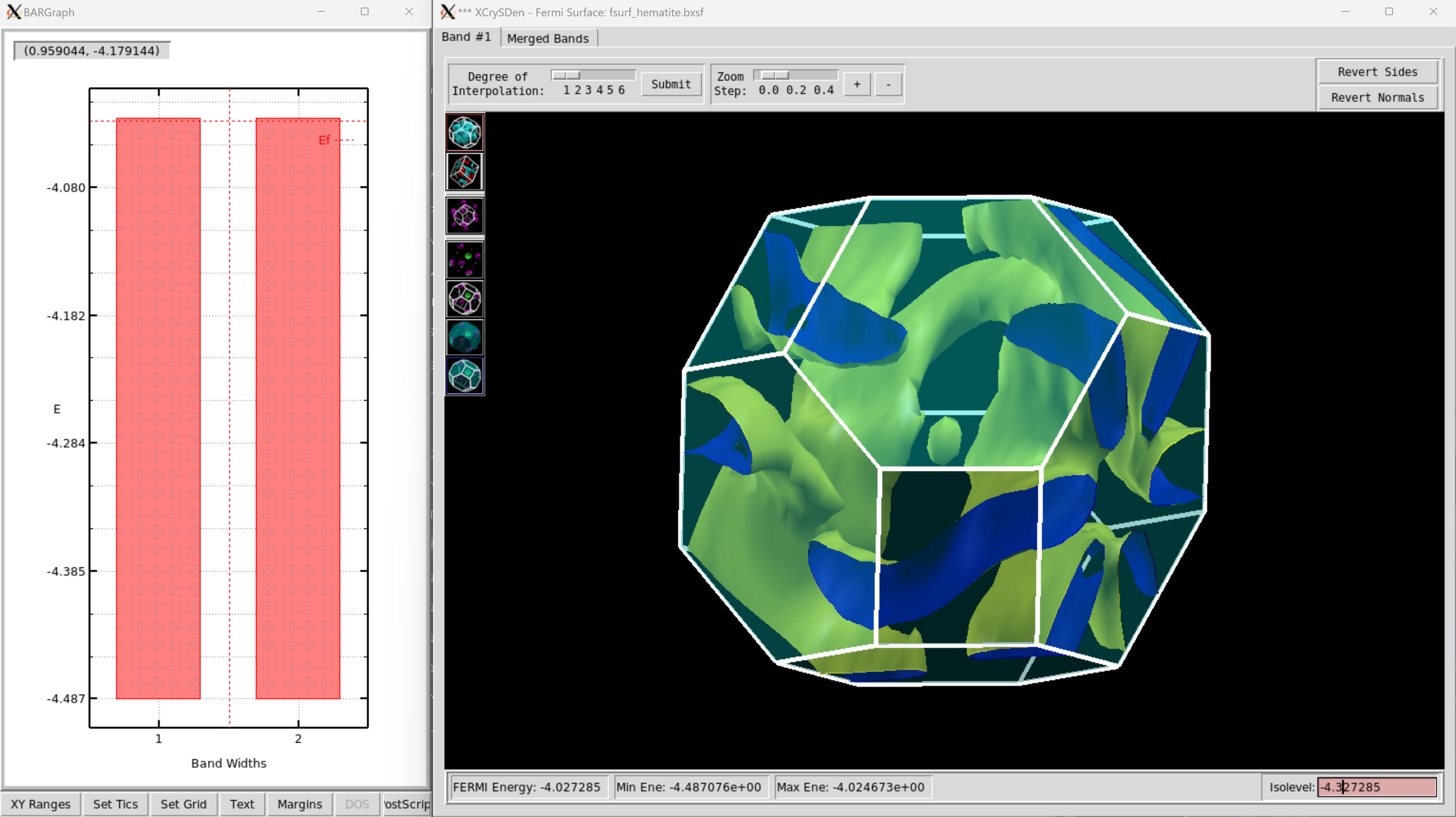
Visualization
The electronics.FermiSurface.plot() method plots:
For 3D systems, 3D isosurfaces of \(E(k)\), , or its distributions if
volume_3d=True.For 2D systems, the distribution of \(E(k)\), which is plotted as the 3D surface, with XY plane as 1BZ and Z axis as energy.
NOTE
MayaVi is required for plotting, which is not installed by default.
Currently it is the only visualization method of CRYSTALpytools. There is no similar methods available in the
plotmodule.
3D systems - Isosurfaces
1 or multiple surfaces of the same band. isovalue accepts list inputs.
A barchart is generated automatically to indicate the isovalues and energy range of band 2a. The band structure is visualized in the pop-up window of MayaVi.
Double the grid size to smoothen the surfaces.
NOTE
In some cases grid interpolation might change the band energy range slightly, leading to errors if the isovalue is too close to energy maxima or minima. The user is always suggested to use denser grid during calculation to smoothen data. See the example in 2D system.
[6]:
from CRYSTALpytools.electronics import FermiSurface
import numpy as np
fsurf = FermiSurface.from_file('fsurf_hematite.f35', 'fsurf_hematite.out')
fsurf.plot(band_index='2a', isovalue=np.linspace(-0.4, -0.2, 5),
interp='linear', interp_size=2, opacity=0.2,
BZ_linewidth=0.5, BZ_color=(0.5, 0.5, 0.5))
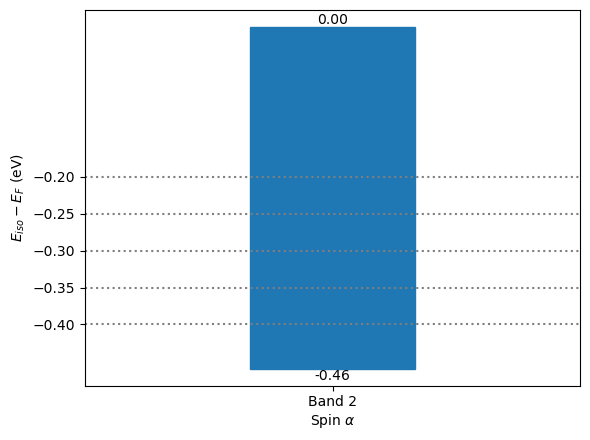
1 or multiple bands with the same isovalue. band_index accepts list inputs.
Output:
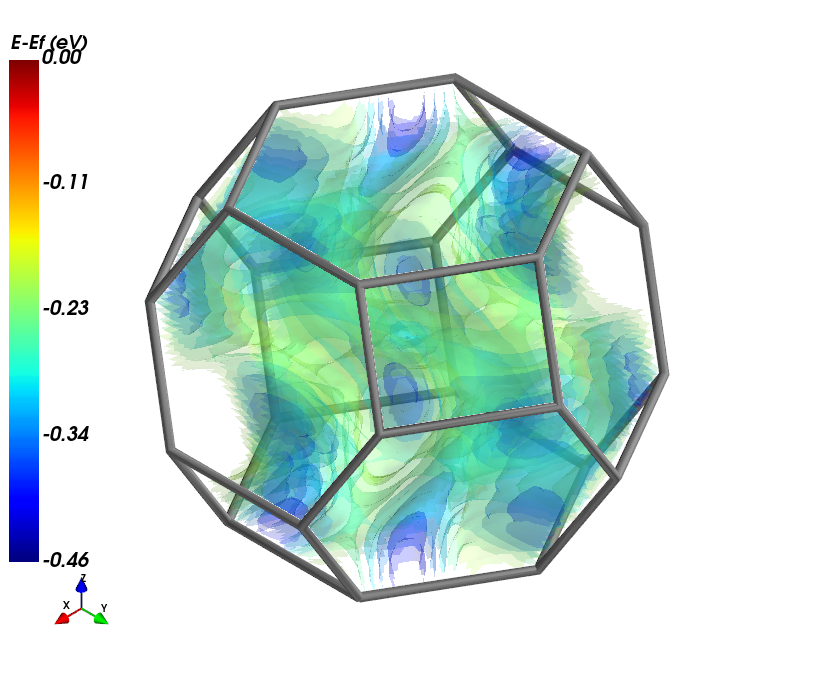
Double the grid size to smoothen the surfaces.
[7]:
from CRYSTALpytools.electronics import FermiSurface
import numpy as np
fsurf = FermiSurface.from_file('fsurf_Mg.f35', 'fsurf_Mg.out')
fsurf.plot(band_index=[11, 12, 13, 14], isovalue=0.,
interp='slinear', interp_size=2)
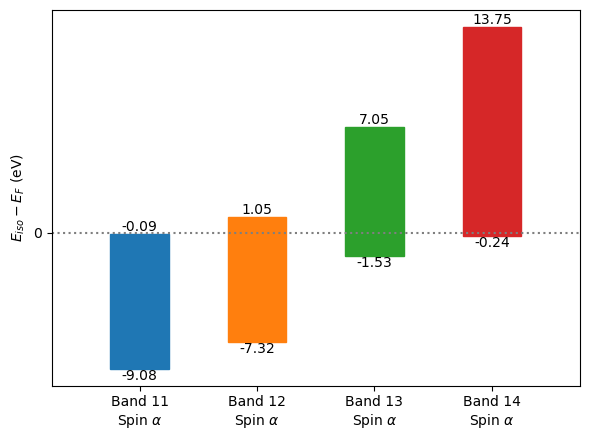
/tmp/ipykernel_32161/2594432941.py:5: UserWarning: Band 11, spin alpha: No isovalue lies in the energy range.
fsurf.plot(band_index=[11, 12, 13, 14], isovalue=0.,
The ‘real’ Fermi surface (at Fermi level) of Mg.
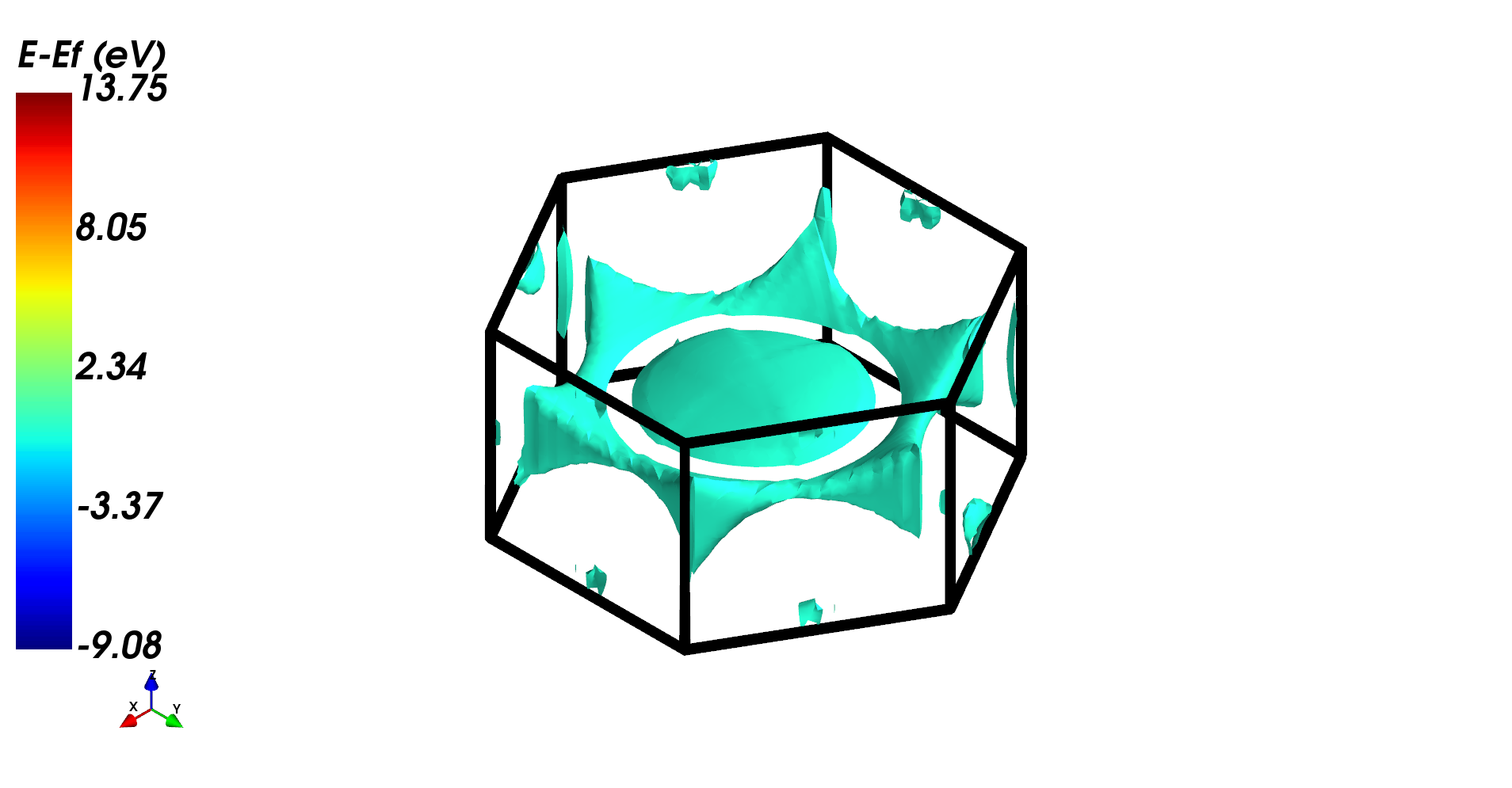
Though possible, it is not suggested to have multiple isovalues and multiple bands.
3D systems - Volume
With volume_3d=True the user can visualize the distribution of \(E(k)\) over 1BZ. It takes much longer for non-orthogonal lattice, as it linearly interpolates and resamples the data over a regular grid using scipy.interpolate.griddata. The grid size is consistent with interp_size. If it is not 1, that means 2 interpolations are performed:
Interpolate over the denser grid in reciprocal lattice
Interpolate the denser grid over the regular (orthogonal, constant spacing) grid.
isovalue is disabled.
[8]:
fsurf = FermiSurface.from_file('fsurf_Mg.f35', 'fsurf_Mg.out')
fsurf.plot(band_index=12, volume_3d=True)
Distribution of valance band in 1BZ.
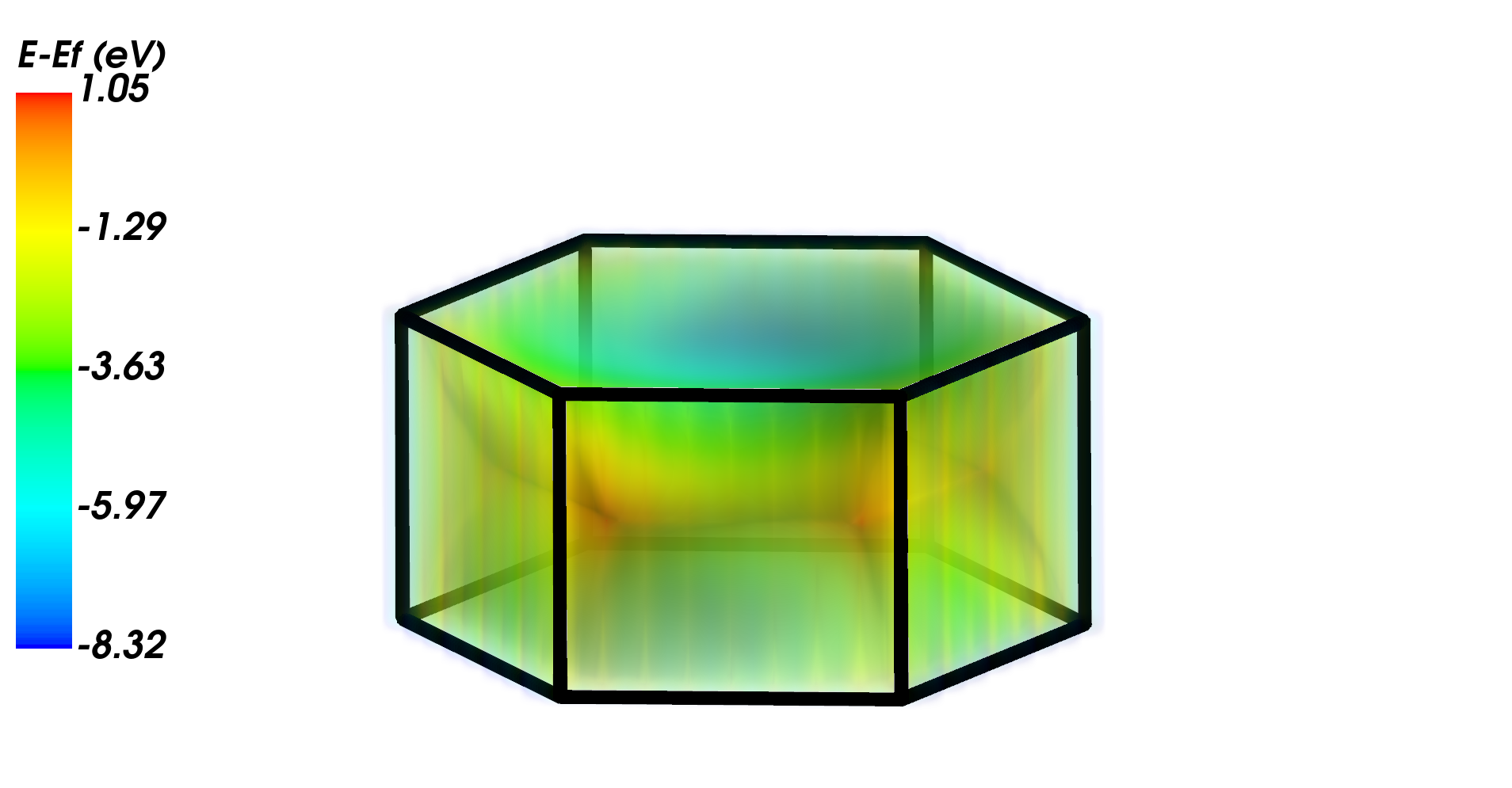
2D systems
For 2D systems, it is possible to plot multiple bands at the same time. isovalue is ignored.
Use BZ_scale to moderately extend surfaces over the 1BZ boundary for better visualization. The value must be smaller than 2.
[9]:
from CRYSTALpytools.electronics import FermiSurface
fsurf = FermiSurface.from_file('fsurf_graphene.f35', 'fsurf_graphene.out')
fsurf._set_unit('a.u.')
fsurf.plot(band_index=[6, 7], BZ_scale=1.5)
Valance and conduction bands show the Dirac cones at K points.
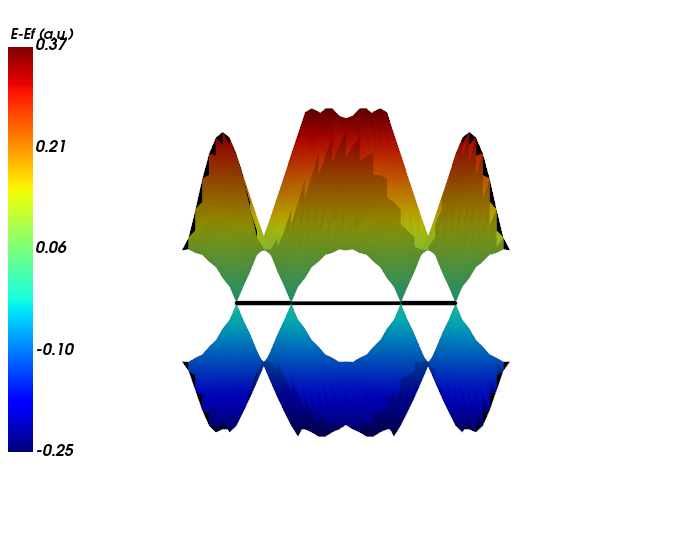
For comparison the data is interpolated on a 3x denser grid.
[10]:
from CRYSTALpytools.electronics import FermiSurface
fsurf = FermiSurface.from_file('fsurf_graphene.f35', 'fsurf_graphene.out')
fsurf._set_unit('a.u.')
fsurf.plot(band_index=[6, 7], BZ_scale=1.5, interp='linear', interp_size=3)
The accuracy at K is slightly lowered.
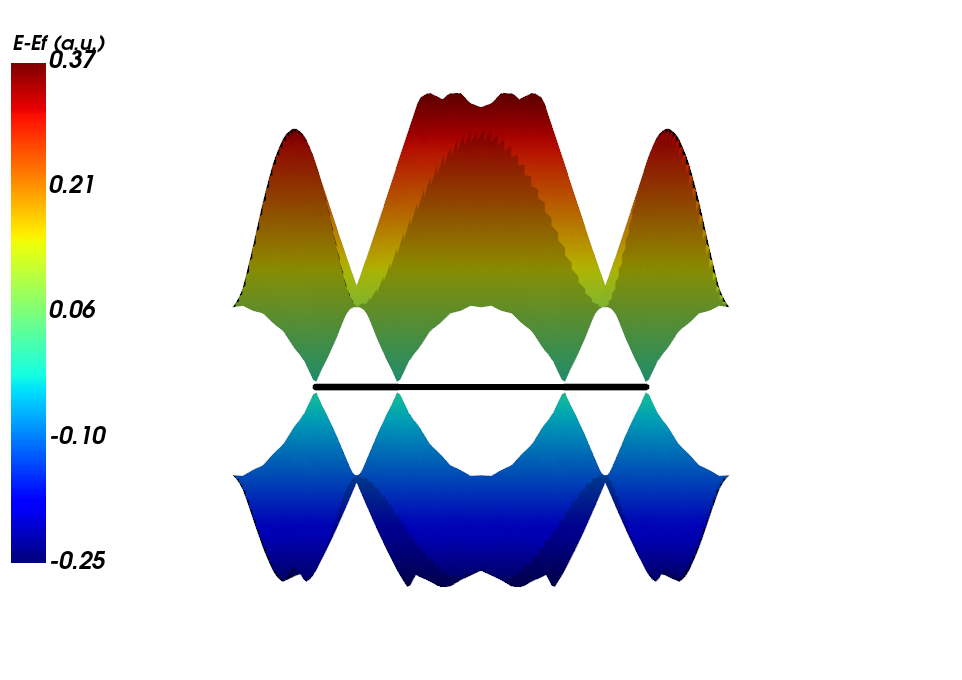
Rendering
By setting show_the_scene=False, the MayaVi scene is retured for further modifications. For example, the user can render the interactive scene as obj+mtl formatted files (not always works due to MayaVi).
[2]:
from CRYSTALpytools.electronics import FermiSurface
from mayavi import mlab
fsurf = FermiSurface.from_file('fsurf_graphene.f35', 'fsurf_graphene.out')
fig = fsurf.plot(band_index=[6, 7], BZ_scale=1.5, show_the_scene=False)
mlab.savefig('fsurf_graphene.obj', figure=fig)
mlab.close()
The following code block is only used to generate a nice thumbnail for the example gallary.
This is the end of the example notebook. For more information, please refer to the API documentations.
[2]:
import matplotlib.pyplot as plt
fig, ax = plt.subplots()
ax.imshow(plt.imread("./fsurf_hematite.png"))
ax.axis('off')
[2]:
(-0.5, 813.5, 675.5, -0.5)